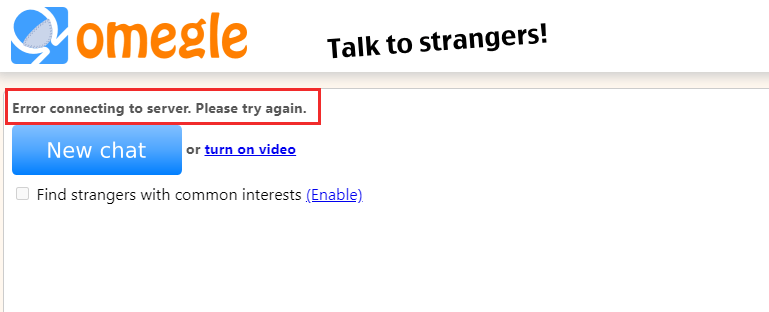Omegle is a great place to hang out on the internet. You can meet new people and engage in amazing conversations with them. However, you may face connectivity issues with Omegle, and the only question that may come to your mind is why is Omegle not working.
Here is a comprehensive guide to fixing Omegle connectivity issues.
Table of Contents
What Is Omegle?
Omegle is a free online video and voice chat platform that allows people from across the world to connect and talk with strangers. Omegle’s website states that the internet is filled with amazing people, and Omegle lets you connect with them. Founded by Leif K-Brooks in 2009, Omegle has gained a lot of popularity, especially among teenagers and young adults.
To understand why Omegle is not working, we first need to understand how Omegle works. It randomly connects two people looking for a partner and pairs them in a one-on-one video chat. Apart from video conferencing, users can also send text messages.
Why Should You Use Omegle?
There are over seven billion people in the world. Even if you meet a hundred thousand people daily, you won’t be able to meet them all. On average, a person meets 10,000 people in their lifetime. Omegle is a service that lets you meet more people and socialize with people worldwide while staying anonymous. Imagine meeting 10 new people daily on Omegle. Won’t you meet many more people than you could have in your regular life?
Omegle is also a great platform for introverts and those who are less social. Introverts tend to face issues communicating with people, and they have poor communication skills. Using Omegle can help such people improve their communication skills and gain more confidence in talking with people.
Why Is Omegle Not Working?
While Omegle is a great place to meet and socialize with people, it doesn’t work sometimes. You may encounter a connectivity issue while connecting to the server. Since Omegle uses the internet to connect individuals, connectivity issues are common.
But why is Omegle not working? Here are some common reasons.
- The configuration settings of your browser, like DNS, may be outdated.
- There could be server-side problems. If the Omegle website is receiving high amounts of traffic, connectivity issues can arise.
- Your IP address is not allowed to access the Omegle website, and this could be due to myriad reasons. A user could’ve reported you, or you may have violated the terms and conditions of Omegle.
Effective Ways to Fix Omegle Connection Issues
Having discussed some reasons why Omegle isn’t working, let’s discuss some ways to fix it. Please note that it’s tricky to find why Omegle isn’t working. The best approach is to try numerous fixes in the hope of solving the problem.
Here are some proven techniques to resolve Omegle connection issues.
Reconnect Omegle
Sometimes, connection errors in Omegle could be due to a network bug or glitch. Close Omegle and open it again. Now, try to reconnect and see if the issue is resolved.
Reconnecting your device to the internet connection is another quick fix. If you’re on the phone, turn on and off the airplane mode to reset your connections. If you’re on a laptop or PC, turn off the disconnect from your network and connect again. If the issue persists, restart your modem or router and connect to Omegle.
Use a VPN
As discussed, Omegle may have blocked your IP address from accessing the website. In that case, you won’t be able to access Omegle from your existing internet connection. However, there’s a way to trick Omegle, and internet users have been using that technique for years to access restricted content. Yes, we’re talking about VPNs.
A virtual proxy network (VPN) replaces your actual IP address with a different one. This way, you can access Omegle with a different IP address. Using a VPN is helpful if you want to access Omegle in a country that bans it. These include China, Turkey, the UAE, Qatar, and Pakistan.
Flush DNS to Know Why Is Omegle Not Working
The Flush DNS function is another quick fix you can use to resolve Omegle connectivity issues. This function troubleshoots DNS on your Windows, thereby eliminating any problems caused by DNS issues.
Here’s how you can use the Flush DNS function.
Go to the Start menu on your Windows PC and go to Command Prompt (Admin). Contrarily, you can search for a command prompt in the search box, right-click on it, and click on Run as administrator.
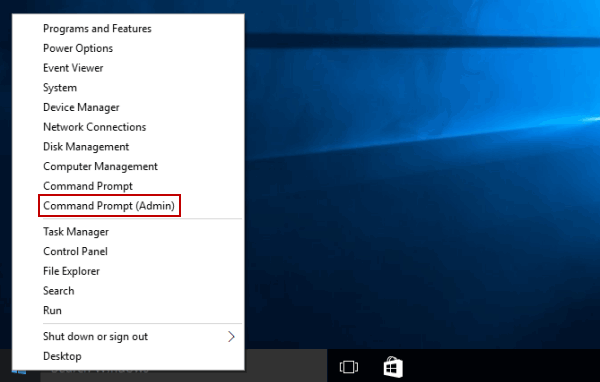
In the command prompt, execute the following commands in the same order as mentioned.
ipconfig/flushdns
ipconfig/release
ipconfig/release6
ipconfig/renew
Please note that you need to execute these commands individually by pressing Enter after entering each command.
After executing all the commands, close the command prompt and open Omegle again to see if the issue is resolved.
Delete Browser Cookies
Sometimes, your browser may cause connectivity issues. Clearing the cookies, cache, and browser history may solve this issue. Locate the browsing history data in your browser and click on Clear Data. Check the boxes for clearing cookies and cached files. Also, be sure to select the time range of “All Time.”
Also, clear the flash player cache data. Go to Flash Player Settings Manager, and in storage, click on Delete All and then on Delete Data.
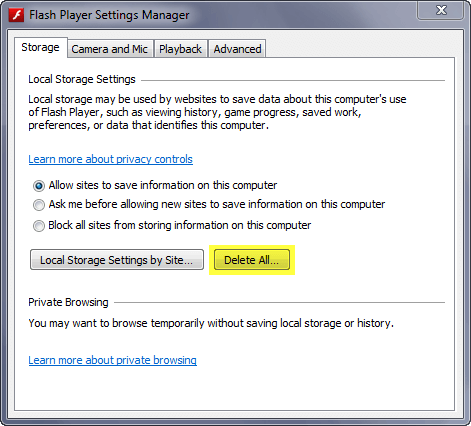
Now, check if the issue is resolved.
Use Omegle on Another Device
If nothing works, change your device and see if the issue persists. Please note that this fix will work only if there’s an issue with your device. If your internet connection is causing the issue, then you won’t be able to access Omegle from any device connected to your internet connection.
Conclusion: Why Is Omegle Not Working?
Omegle is a one-on-one video conferencing and chatting platform that lets you talk with strangers anonymously. It has become a popular platform among teenagers and younger adults. However, some connectivity issues may arise with Omegle.
If you face connectivity issues, try the troubleshooting steps discussed above. The problem will be either in your device or your internet, so switching them with most likely solve the problem.