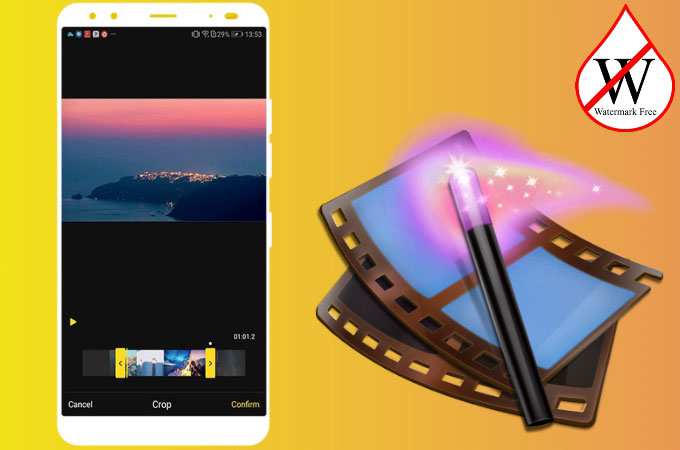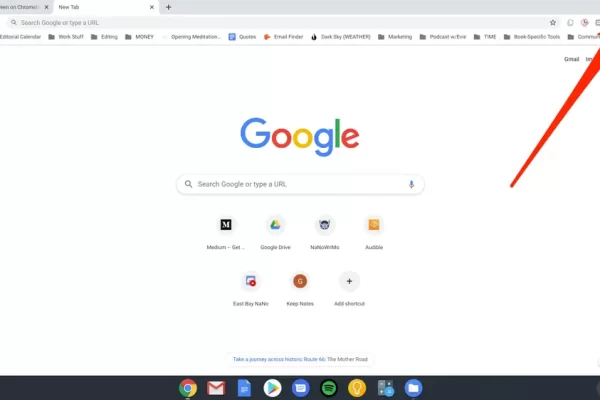There are some amazing video editing apps for Android. These apps allow you to cut and merge videos, add effects, change audio, and more. However, many free video editing apps on Android have a watermark, and you need to buy the paid version to remove it. Since the watermark looks unprofessional, many video editors are looking for the best video editing app for Android without watermark.
If you, too, are looking for such an app, keep reading. We have picked some amazing free video editing apps that help you get rid of the watermark.
Table of Contents
Quik: Best Video Editing App For Android Without Watermark
Quik is a free video editing app from the action-camera company GoPro. The app offers basic video editing features like cut and cropping videos. It also has presets to make your video look professional and high-quality. The app may seem a bit too basic if you’re a seasoned video editor, but if you’re a beginner, you’ll love it.
The app comes with various effects, and you can add background music to your videos. It also lets you add transitions between videos. So, if you’re looking for an app with standard video editing tools, Quik can be an ideal choice.
VN Video Editor
If you’re looking for something more powerful than Quik but still easy to use, check out VN Video Editor. The app doesn’t put any watermark on the videos edited using it, and it is also free of annoying ads. Overall, VN Video Editor is powerful and feature-rich. Above all, it has a clean UI, making it easy to learn and use.+
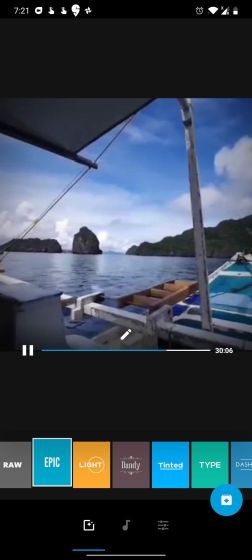
Let’s talk about some features of this app. For starters, VN Video Editor lets you create videos in all dimensions. You can set the aspect ratio of the video with a few clicks. Next, you have all the standard video editing tools, such as cut, trim, merge, speed, etc. The app also lets you add music effects, text, and images to the video.
Inshot
If you’ve been editing videos for a while, you must have come across Inshot. Like Quik, Inshot is a basic video editor that offers all the standard video editing tools for seamless video editing. The app brings a powerful suite of features to a simple and clean user interface.
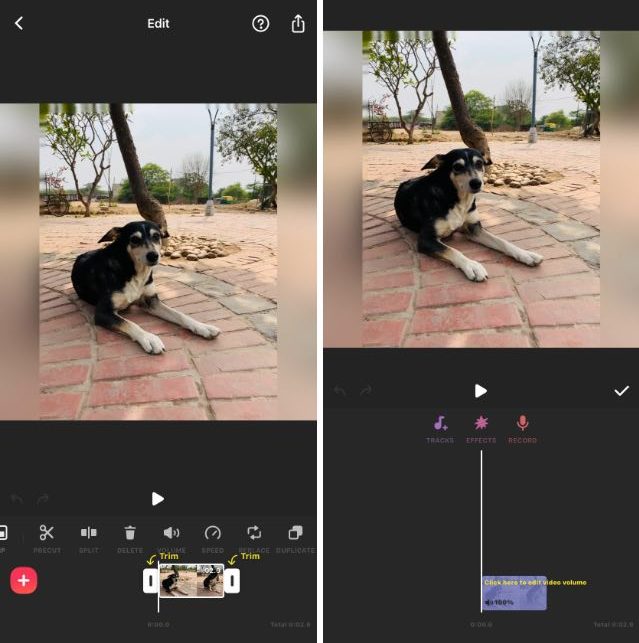
Coming to features, Inshot lets you cut, split, and merge video clips. You can add text, images, stickers, and other elements to the videos. Inshot is a popular video editor for short-form video platforms like Instagram Reels, YouTube Shorts, and TikTok.
Changsha Video Editor and Maker
Video Editor and Maker by Changsha is a professional video editing solution that lets you produce watermark-free videos. You get all the standard video editing features like crop, trim, and merge, along with a wide range of effects and transitions. The app also has a comprehensive collection of audio effects and non-copyright songs to add audio to your video. +
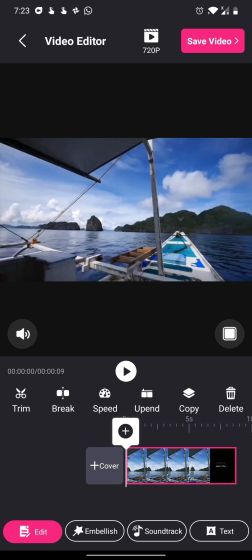
Video Editor and Maker lets you change the background of your videos, add imagery to them, or change their speed. There’s only one drawback of this app. The free plan allows a maximum video resolution of 720p.
Super Studio
Super Studio is another useful video editor tool similar to Changsha Video Editor. It allows you to edit and produce videos without a watermark. The app is completely free, and you don’t have to make in-app purchases to get access to all the features. However, the app shows ads, so that’s something you will need to bear with.

That said, the app offers some amazing features, as seen in other apps discussed earlier. You can cut, trim, and merge videos, add music to them, and also add imagery and other components. The app also lets you select the resolution and bitrate of your videos.
Kruso: Best Video Editing App for Android Without Watermark
If you’re hearing about Kruso for the first time, it’s alright. Kruso is a new editor, but it has quickly become the talk of the town, thanks to its amazing features and optimized ad experience. Now, what does optimized ad experience mean? It means the app does show ads but not during the video editing process. However, you’ll need to watch a short ad to remove the bookmark.
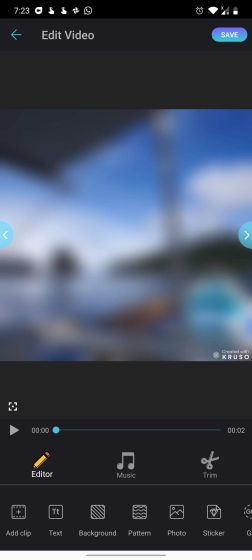
Kruso offers a wide range of video editing features. You can add various effects and patterns. The app also lets you add clips, text, photos, and stickers. With all the essential video editing features and free watermark removal, Kruso is a great video editing app.
ActionDirector
Another top-notch video editor on the list, ActionDirector, is a popular video editing app that lets you edit videos and export them without a watermark. Like Kruso, ActionDirector lets you remove the watermark by watching a video ad. Initially, the app will prompt you to remove the watermark by buying a premium plan. However, if you refuse to take action, the app will ask you to watch an ad to remove the watermark.

ActionDirector is a feature-rich app. It lets you add all aspects of your video, including the speed, audio, color, etc. You can also sharpen or blur the video.
Adobe Premiere Rush
Previously known as Adobe Premiere Clip, Adobe Premiere Rush is a video editing app by Adobe. The first thing that may have come to your mind after hearing about this app is whether it is free, as Adobe apps are always paid. Sadly, you’re right. The app lets you edit and export only three videos for free, and you need to subscribe to a paid plan after that.
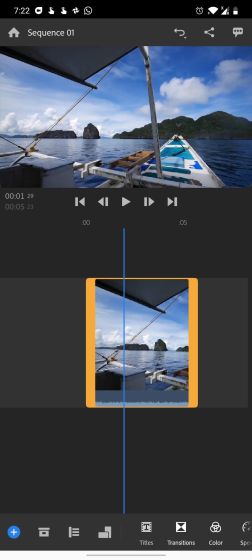
However, if you need a powerful, feature-rich, and watermark-free app to urgently edit one, two, or three videos, you can use Adobe Premiere Rush. Since the app is from Adobe, you can expect powerful features. You get a lot of effects and transitions, along without all the editing features.
Conclusion: Best Video Editing App for Android Without Watermark
Video editing is a crucial skill. Whether you’re a content creator or a corporate professional, you may find yourself in need of editing videos. However, the last thing you want is a watermark on your videos. The apps discussed above are some solutions that let you edit videos without a watermark.