Avatar creators have gained a lot of popularity recently. People are tired of clicking new pictures every time they need to change their profile picture. Avatars have emerged as a fantastic alternative to selfies and online portrait photos. With the help of a good avatar creator online, you can create your own avatar in a few minutes.
Let’s look at the 11 best avatar creation solutions you can use to create your avatar.
Table of Contents
ColorCinch: Avatar Creator Online
ColorCinch (formerly Cartoonize) is a free and easy-to-use avatar creator online that allows you to convert your pictures into cartoons. The best thing about ColorCinch is that it’s one of the easiest avatar creator tools out there. All you need to do is upload your picture and convert it. ColorCinch will do its magic and create your downloadable avatar.
Coming to the pricing, ColorCinch has a monthly plan of $5.99 per month, though you can get it for $3.99 per month if you choose the annual plan.
Cartoonify
Cartoonify is another awesome avatar creation tool that allows you to design your cartoon avatar from scratch. Unlike ColorCinch that converts your photo into a cartoon avatar, Cartoonify lets you create a completely new character. You can choose everything from the face shape to hairstyle to eyes, nose, and other features.
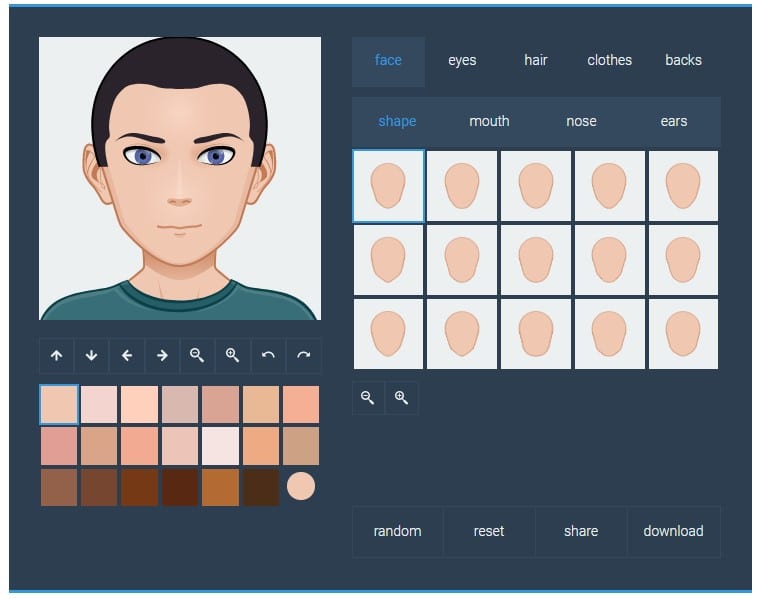
Additionally, Cartoonify offers on-demand premium cartoon creation services. You can get a handmade cartoon of yourself.
Kartunix: Avatar Creator Online
Kartunix is a popular avatar maker that lets you create cartoon avatars. You can choose a character you like and edit it to make it look like you. Kartunix claims it’s so easy to use that creating an avatar using its tool is as easy as writing A, B, C. It offers various cool features like realistic illustrations, emo, kawai, cute anime, and more.
Kartunix is originally an online merchandise company. Hence, you can also customize T-shirts and buy/sell them online.
Avatar Maker
Avatar Maker is a useful avatar creation tool that works similarly to Cartoonify. All you need to do is select your gender, face shape, nose shape, eyes, and other attributes. Once you finalize your avatar, you can download and use it anywhere you want.
Avatar Maker is a completely free tool with no premium versions or hidden charges. You can use the entire platform and create unlimited avatars without paying any money.
Avachara Avatar
Avachara Avatar is one of the best avatar creation tools out there, primarily because of the comprehensive range of options it offers. Not only can you build your perfect avatar by editing the face attributes, but you can also choose from a wide range of clothing options and other accessories.
The app is quite easy to use. You need to start with selecting your gender, followed by your skin color, eye shape, nose shape, mouth, brow, and hair. Lastly, you can select the clothing and accessories. The tool is free and doesn’t charge any money.
DoppelMe: Avatar Creator Online
The next avatar creator online on our list is DoppelMe. The tool is a bit different from other avatar makers. Unlike other tools that enable you to create an almost identical avatar, DoppelMe gives you a set of features to choose from. The tool is easy to use, but don’t expect your avatar to look exactly like you.
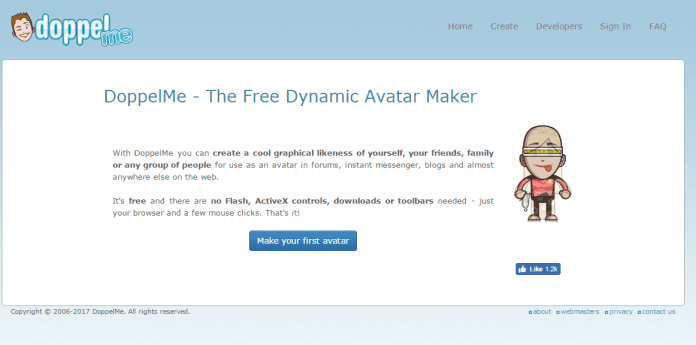
Avatars created on DoppelMe are ideal for places like games, forums, and messengers. They’re better suited for places where people interacting with you don’t know much about you and who you are.
Gravatar
If you have been using avatar creators for a while, you may have already heard of Gravatar, a powerful and easy-to-use avatar maker by WordPress. This tool is better suited for website admins and bloggers who don’t want to show their face on their website.
The website lets you create an 80×80 pixel avatar that you can use almost anywhere, from your email address to websites to other platforms.
Anichara
If you are an anime fan, Anichara is the right pick for you. One of the most comprehensive avatar makers out there, Anichara offers a wide range of avatar creation packages, like Mangao, Avatar, Portrait, AnimeGirl, AnimeBoy, and ChildBaby.
You can pick any package you want and start developing your avatar using that character. Anichara also has a Clip Art option where you can choose from around hundred different options, including foods, drinks, animals, vehicles, etc.
Character Creator: Avatar Creator Online
Character Creator does exactly what its name suggests — it lets you create your avatar. It works like most other avatar creators out there, You need to select your gender first. Then, you can edit the following aspects of your avatar: Head, Accessories, Torso, Body, Legs, and Feet.
Each category has dozens of options, thereby providing an immense scope for optimization. For example, you can edit the emotions of your face to make the avatar look angry, scared, happy, etc.
Pick a Face
Pick a Face is another widely used avatar creator online that lets you create a cartoon avatar of your face. The tool allows you to build your face avatar from scratch. It offers a wide range of editing features and customization capabilities. Using the tool is also pretty easy.
Pick a Face is completely free to use, and you can create high-resolution avatars without paying any money. All you need to do is create an account, select a face, and start editing your avatar.
Befunky
Let’s end this list with Befunky, a professional cartoon creator tool that lets you create a cartoon avatar without graphic design expertise. The best thing about Befunky is the quality of avatars you get. All you need to do is upload a photo you want to convert, and Befunky takes care of the rest.
Befunky also has a paid version available for $4.99 per month that provides access to smart editing tools and other powerful tools.
Conclusion: Avatar Creator Online
Avatars are gaining a lot of popularity. They allow you to give yourself a unique, cartoony look. The younger generation, especially the GenZ, is using these tools a lot. If you are looking for a great avatar maker online, choose a tool from the ones mentioned above.
So, which avatar maker will you choose?











